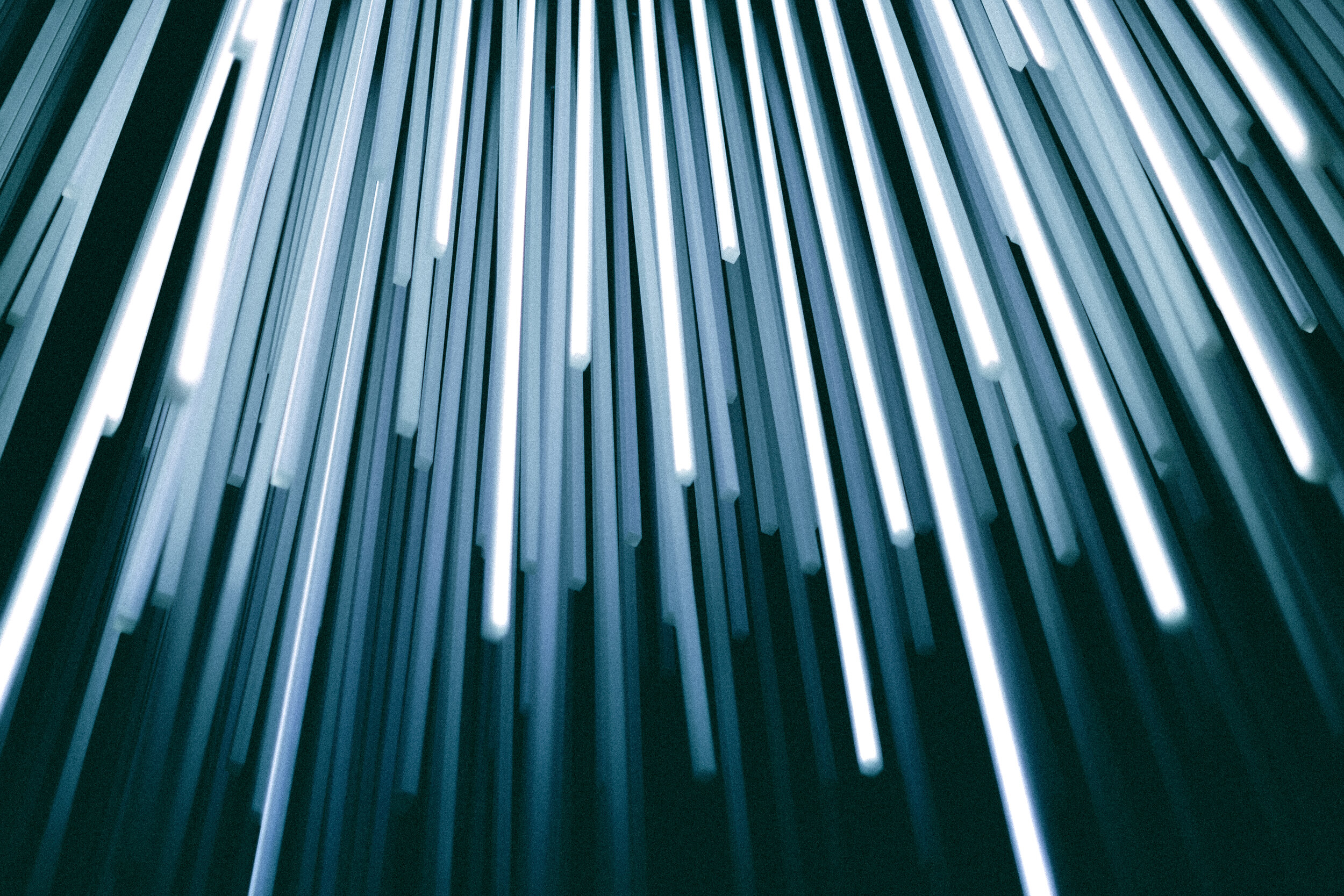5 Things That Can Slow Down Your Internet
In the wake of COVID-19, many more folks are working from home or remotely. For some of us, this has led to slower than normal speeds for our internet. Before you jump to conclusions and blame your service provider or internet phone system, consider these 5 common things that can slow down your internet.
Wireless or Cable: While WiFi connections are the easiest way to use your internet with flexibility around your home or office, cable connections remain the most reliable and fastest way to connect to the internet. If your office or room set-up allows you to connect to the cable directly, take advantage of your data plan agreement with your service provider of choice and get the highest speed available.
Device Age: The age of your device has a direct impact on the speed of your internet connection. If you have an older mobile device or laptop computer, chances are, the processors are older and work at slower speeds. Consider updating your computer or mobile device to better meet your day to day needs. The age of your router can also have an impact on speed. Newer routers can handle more simultaneous connections than older models. If you are interested in learning more about WiFi differences and it’s progression over the last 10 years, click here.
Virus Threat: Your device may be suffering slow speeds due to a virus. Deleting all of the spyware and virus software from your computer can be a great way to increase speed and security. Viruses work in the background from the hidden eye and take up a log of valuable internet data. The easy solution is to find a good virus protection program and run a check to make sure all possible threats are addressed.
Router Distance: The farther away from the router you are, the slower your connection will be. This includes being on the same floor or on different floors. The best plan is to place the router in a central location between all of the variou endpoints that will be using it. Thick walls, such as brick or block also mean greater obstacles for the WiFi signal. Other radio devices, such as a baby monitor, can cause distractions in the WiFi signal. If the central location doesn’t help, you may want to invest in a signal booster or range extender to help improve the quality of your speed.
Network Traffic: The internet is like a road or the highway. When it’s packed, you are going to go at a slower speed than if there is no traffic. So if you, your co-workers or kids are all trying to finish work, stream videos, play games online or hangout on social media at the same time, expect your internet connection to slow down . The degree to which is slows, is directly related to the activities that are taking place at the same time. If you plan to have a large number of folks on the internet at the same time, it may be a good time to invest in a router upgrade or maybe it’s time to speak with your ISP to have your monthly service/speed upgraded to the next available plan.
If you are still experiencing service issues, contact our experienced Solutions Engineers for a complete evaluation of your communications system, hardware and services. PeachComm will help discover what is slowing down your team or business, providing trusted recommendations and solutions to maximize your remote work experience.
Call PeachComm at 877-953-8741 or email Support at support@peachcomm.com