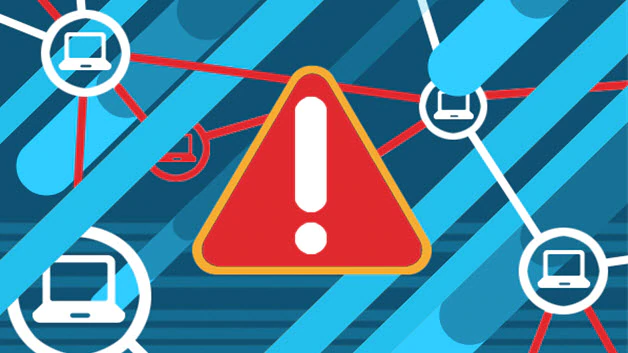Is your business ready when disaster strikes?
Disaster Recovery
Disaster Recovery within information technology is a part of security planning and typically developed in conjunction with a company-wide business continuity plan to manage the technical and system infrastructure. Ensuring that your communications system will always be open for business regardless of your location. Stay in touch even if employees can’t get to work or internet service is interrupted.
Every business needs a Plan B for their phone service.
What is Disaster Recovery Plan?
A disaster recovery plan (DRP) is a set of instructions for a business to follow in the event o network disruption that lasts a day or more. It’s a key component of driving business continuity. Most importantly, it helps IT, business leaders and employees respond quickly and maintain business operations during any major disaster.
Keep mind, a DRP will help mitigate risk and damage, it is not and will never be 100% flawless.
Why do I need a DRP?
Whether you have been been threatened or not, with today’s digital transformation, you will be. If you have experienced a threat, then you know all of the running around and chaos that takes place. Most businesses have plans in place for security or cyber threats, but fail to plan for other types of physical disasters that impact and many times, damage networks. Having a DRP in place for these types of disasters , will help your business & teams prepare for any major event.
With PeachComm, Business Continuity Comes Standard
Regardless of the cause, business has to continue, and your customers still need to contact you.
Whether it’s a……
Power Outage • Natural Disaster • Router Issue Security Threat • Internet Outage
When a phone can't be reached due to a disaster, PeachComm’s cloud-based phone systems will automatically route calls to a predefined destination.
Make Sure You Train Your Staff on Disaster Response
It is crucial that everyone in your company understands the disaster response plan. After you’ve created it, conduct training and educate all employees to understand the role they place in executing on the disaster response. Practicing facility evacuations and emergency responsibilities for certain types of disasters helps your team to stay in sync when disaster strikes. Preparation will help increase safety and productivity during an incident.
SIGN UP TODAY AND STAY CONNECTED TO PRODUCT LAUNCHES, UPGRADES AND COMMUNICATION TRENDS!
5 Key Steps to Prepare for Network Disaster
1 - Develop a comprehensive safety plan for your business
The #1 priority during any disaster event is safety. Make a list of various disaster scenarios and associated risk that you identify in your business for each of them. Develop a clear and detailed plan that will help reduce confuse, provide direction and increase safety. Make sure your employees are aware of what they should do during various disasters.
2 - Establish Communication Leads
For each department, business unit or functional area in your business, identify a point person to serve as the communication lead. The DRP will be available to all employees, but having key individuals who are in place for situations that require a collaboration plan due to geographic locations or tools to manage long distance communication, it’s important to have a designated and responsible individual identified and trained. These individuals will help create tools and best practices, as well as provide feedback to the DRP Process Owner if they see areas of improvement. Support leads provide vary from helping procure conferencing or screen-sharing technology, to contact list with phone numbers or one-page summary of the DRP.
3 - backup data and contacts
Disaster scenarios can cripple businesses if crucial data is corrupt and contacts are lost. Removing single points of failure in your network can prevent data loss. Backing up data to multiple data centers across distant geographical locations can drastically reduce the risk of data loss. Businesses should routinely back up their data physically (for example, on external hard drives) and virtually (for example, with cloud storage). If your data is backed up, you can use specific applications to access your data from any location following a disaster.
4 - Backup power supplY
All of your devices and infrastructure are useless if you cannot turn them on. Be sure to have a backup power supply. If a main power source fails, your business may be disrupted until the power source is fixed. Rather than waiting or fully relying on someone else, your business can have a backup power plan. Backup generators can keep your campus network online and secure until the main power source is restored.
5 - Enable your employees to work remotely
A crucial component to IT disaster preparedness is equipping your employees to work remotely from anywhere. In some disasters, the physical office location may be inaccessible for a significant amount of time. Equipping your employees with the proper collaboration tools can allow them to work remotely and safely until the office is accessible.